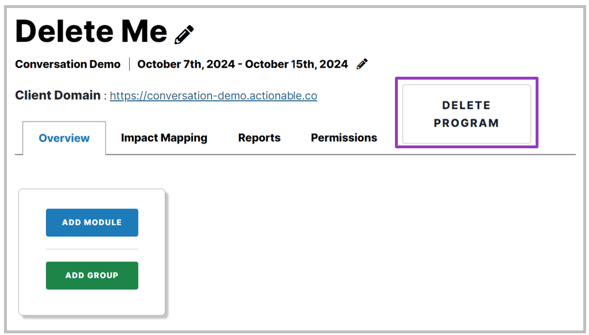How Do I Delete a Program?
Whether you've made a program for practice or by mistake, you can remove Programs without data from your dashboard anytime.
Follow these 3 steps to complete the process:
1. Delete Modules
-
- Navigate to the Program that you want to delete.
- Click the three dots in the top corner of the Module tile,
- Find and click "Delete Module,"
- Click "Yes" to confirm the removal of the module,
- Repeat as necessary until no modules remain.

- Delete all Groups
- Click the three dots in the top corner of the Group tile.
- Find and click "Delete Group."
- Click "Yes" to confirm the removal of the Group.
- Repeat as necessary until no Groups remain.

- Delete the Program
- Refresh the page and at the top middle a button will appear which will say "Delete Program."
- Click the button "Delete Program."
- Confirm the removal by clicking "yes."
- The platform will bring you back to your Program page.