How do I end my Commitment early?
You can end your commitment early by navigating to the setting of your Habit Builder Commitment and clicking "End your Commitment Early."
Navigate to the Settings of your Habit Builder Commitment
- Log in to your start page
- Do a check-in (if it asks you to)
- Enter your account credentials to log in
- Go to "My Commitments"
- Select the Habit Builder that you want to edit
- Select the Settings Tab below the Check-In Session
- Go down to notification settings
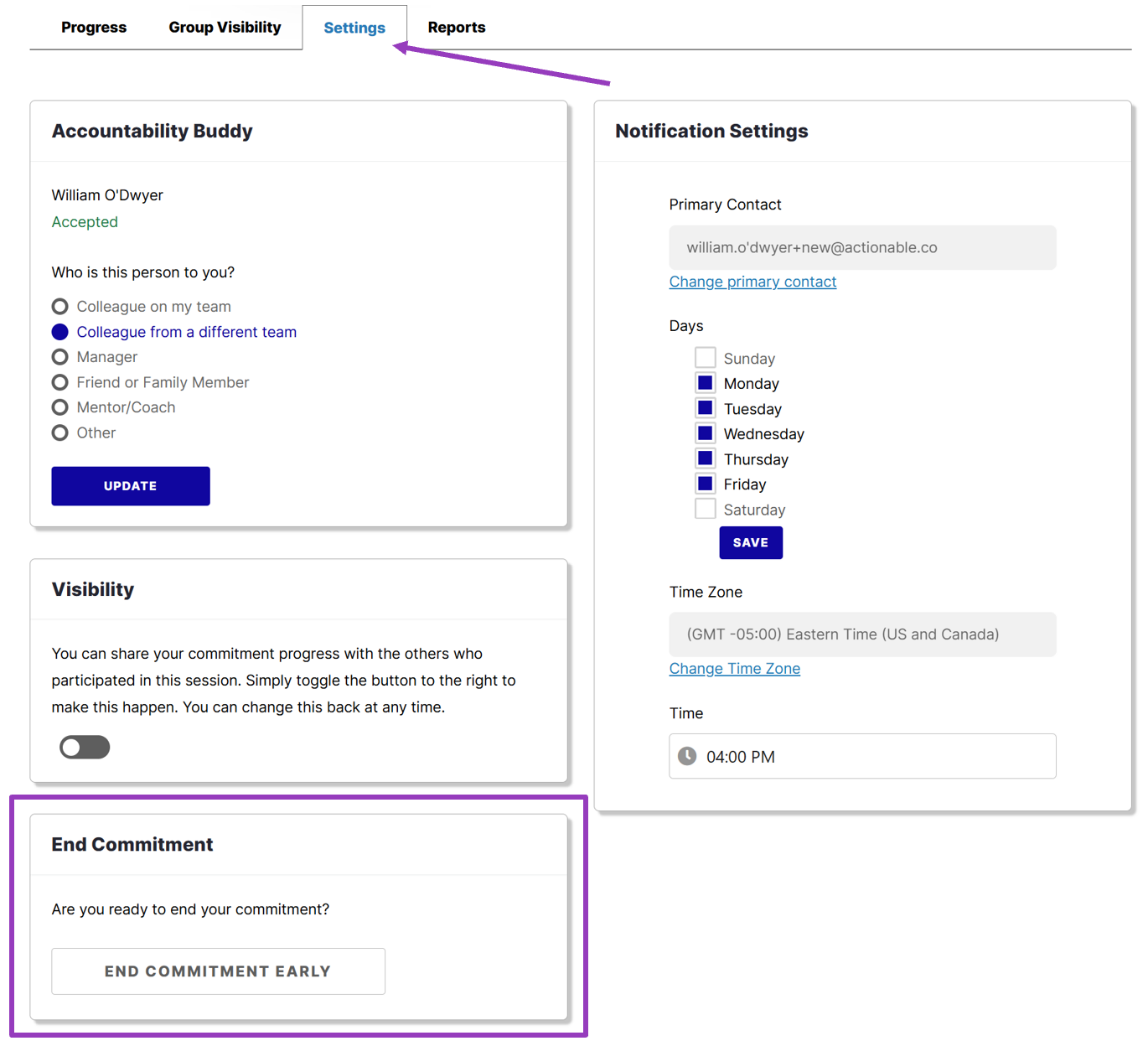
End your Commitment Early
- Scroll down to the bottom of the Settings page.
- Under “End Commitment,” click “End Commitment Early.”
- You will be sent an invitation to complete your reflection questions.