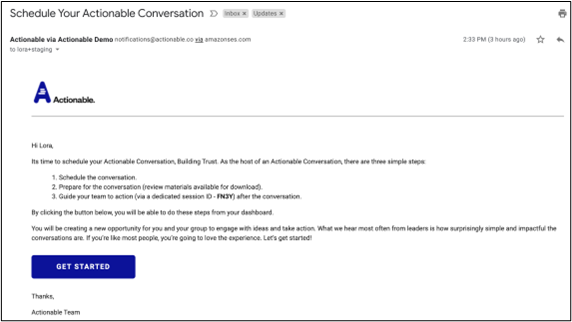How Do I Schedule My Conversation?
Conversations help teams engage in meaningful discussion about a key concept, then make a commitment to a specific behaviour change using Habit Builder. Hosts schedule and access all materials to lead the discussion directly in the platform.
Host Scheduling Email
Hosts receive an email from the platform inviting them to schedule and prepare for their conversation. A link in the email takes them to their Host dashboard. If Hosts have not yet set up an account on the platform, they will complete their account set up as they start the scheduling process.
Schedule Your Conversation
- From the link in the email, Hosts arrive at their Dashboard in the My Conversations screen.
- View the My Sessions screen
- Select the Conversation to be scheduled using the Schedule Now button
- In the "Logistics" tab:
- Select date (in the session window of dates suggested)
- Select time (check time zone)
- Add number of participants in your team or group
- Click on “Save" and you'll see option to "Invite Participants"

Invite your Team
Once “Invite Participants” is selected a pop-up screen gives calendar options from which to select (Google, Outlook, Ical and Yahoo).
- Select your calendar option. Your calendar application will open in a new browser tab.
- Use the auto-populated calendar invitation to invite your participants. The prep material link will be in the body of the invitation. Add any additional information required. Don't forget to ADD your participant names to the meeting invitation.
- Click "Close"
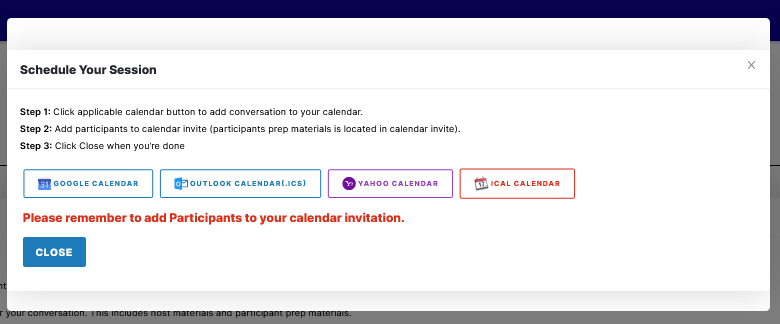
Review Your Session Materials
The Session Materials tab provides Hosts everything they need to prepare for their Conversation. Hosts receive an email 2 hours prior to their scheduled session that includes their Session ID and a link to their Dashboard to review materials.
- Access Host Dashboard via reminder link or login using the company url provided by your program manager
- Select the appropriate Session
- Go to Session Materials Tab in your Session Dashboard.
- Review Session details including Session ID. Print or save Commitment Creation Instructions.
- Review Hosts Materials.
- Review Participant Prep Materials
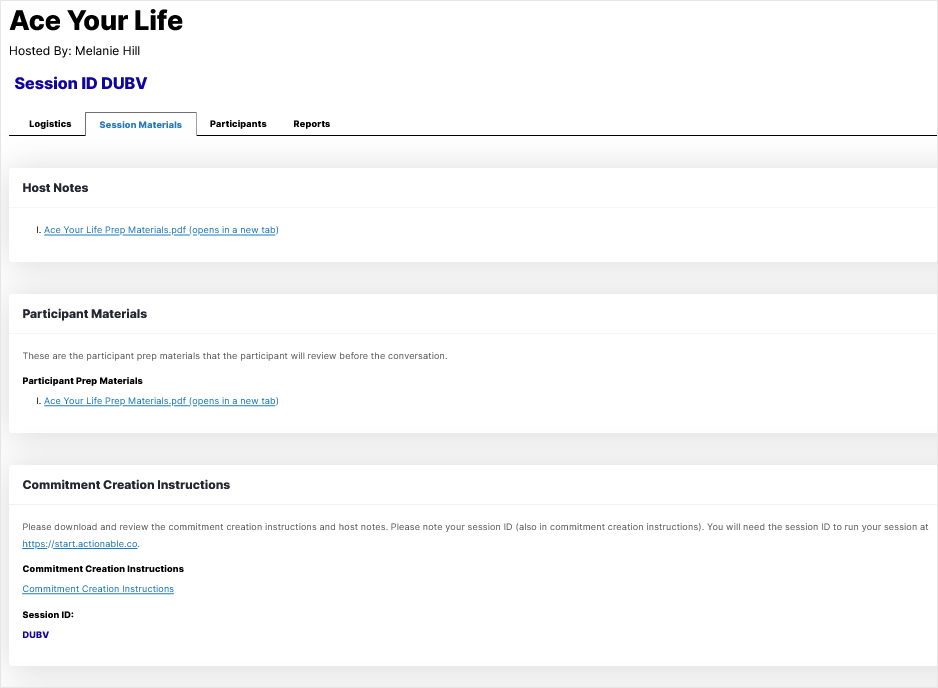
2 Hours before the Session:
You will receive a reminder email 2 hrs before their scheduled session which includes your Commitment Creation Instructions: QR Code and Direct Session Link, along with access to your Prep and Session Materials.