How do I Use Impact Mapping?
Link behaviour change data to program outcomes and strategic priorities.
Impact Mapping is a feature that gives you the ability to clearly identify and communicate the impact of your program by mapping your data on participant behavior change (commitment themes) to specific program and business outcomes.
This is available for: Firm Team Members, System Administrators, and Program Managers. **Not available on Activate or Community plans.
Article Quick Links:
- Set Up Program Objectives in your Program
- Mapping Program Objectives to Individual Commitments
- Change Reports to Display Program Objectives
Set Up Program Objectives in your Program
Once you’ve identified business and program objectives (i.e. using the Actionable Value Chain™), you can enter these into the Impact Mapping fields. This can be done in advance, or once you have active commitments.
- Navigate to the Impact Mapping Tab in your Program Screen
- Add Business Objectives in the designated fields by clicking the “add (+)” button
- Add Program Objectives in the designated fields by clicking the “add (+)” button. The Objectives will automatically save in your program.

Mapping Program Objectives to Individual Commitments
You can now when creating the commitments on the module tab, you can make use of our Auto Impact Mapping tool. This allows you to map your suggested commitments to Program Objectives right in the Commitment Tab. As well, any commitments with the same theme across your Modules will automatically update as your program runs.
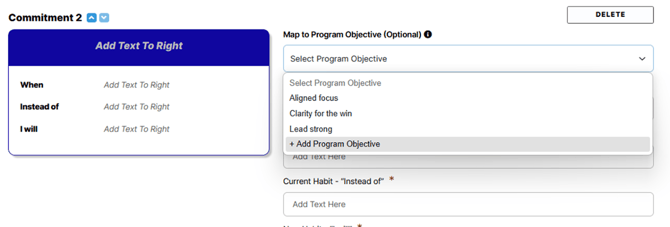
If you did not set it up ahead of time and you had participants create custom commitments, you’ll be able to view each unique commitment theme in a list in the Impact Mapping tab. Your preset Commitment Themes will be visible here, as well as any modified or custom commitments. Each unique commitment theme will show only once.
- If you haven’t already, enter your Program Objectives in the section above.
- Review each commitment on the list.
- Using the drop down selector beside each commitment, select the Program Objective that best aligns with the commitment details. Your selection will be saved automatically.

Change Reports to Display Program Objectives
Once you’ve assigned program objectives to your commitment in the Impact Mapping tab, You'll be able to change how charts in your dashboards are displayed by editing the "Group By" options in specific widgets.
Steps:
- Navigate to Your Reports Screen and "My Dashboards" and select a Copy or Custom report to edit. (Learn more about copying Preset Dashboards here).
- Select a widget you'd like to display with Program Objectives instead of Themes and click the "edit" icon.
- Follow the steps to edit "Group by" options in your chart here: How do I Add or Edit a Widget.