What Do I Do as an Accountability Buddy?
Accountability Buddies are important when working on new habits. When participants have someone supporting them and cheering them on with habit building it substantially increases their behaviour change success.
Quick links:
- Accepting a Buddy Request
- Buddy Notifications
- Completing Buddy Check-ins
- Adjust Notifications or Stop Being A Buddy
Accepting a Buddy Request
Congrats! Your colleague, friend, or family member has made a recent Commitment to build a new habit and they have identified you as someone they think would be a great support to their success.
- If you've been invited to be an Accountability Buddy, you'll receive an invitation from your Buddy directly by email, text message, or their preferred messaging platform.
- You can click the link which will take you to the Actionable platform to accept the request and set up your Buddy account. You'll also be asked to confirm your relationship to the participant.




If you already have an account with this same email address (i.e. from your own Commitment), you'll receive your Buddy invite via your primary contact method (email or text), and instead of creating an account, you'll be able to login to your Dashboard, where you'll see both your own Commitment and any Buddy Commitments you've accepted.
Buddy Notifications
- Once you've accepted the invite to be a Buddy, and set up or confirmed your account, you'll be asked to set your notification details.
- You'll receive notifications on every 3rd notification that the participant receives - based on the participant's set notification days. For example, if they set their notification for Monday, Wednesday, Thursday, you'll receive a reminder to check-in on their Commitment on the Friday.
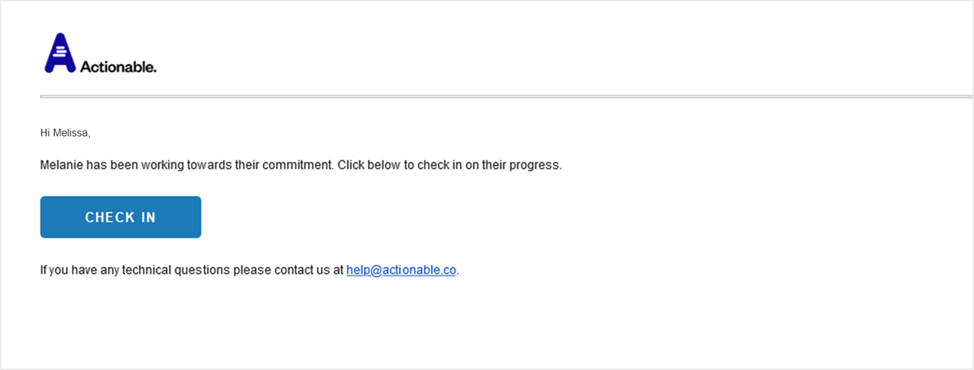
Completing Buddy Check-ins
- When you receive a reminder notification, you can click on the link and you'll be taken to your Check-in screen.
- On the Check-in screen, you can enter a rating (out of 10), and you have the option to add a comment about your rating, including feedback and encouragement for your Buddy.
- You'll also see the details of your Buddy's activity, including their check-ins, rating, and journal notes.
- Your feedback and ratings can be based on your own observations, or based on conversations you've had with the Participant, or from the activity and ratings you have visibility on.
- Once you've added a rating and a comment, click "Check-in" and you're done! You'll get your next notification based on the Participant's schedule.


Adjust Notifications or Stop Being a Buddy
If you need to change where or when you receive your notifications, you can login to your dashboard (using the link in your notification) and adjust this anytime.
- Select your Buddy commitment
- Go to "Settings." (This will be mid-screen, or scroll down to see on mobile).
- Click the notification item you'd like to change.
If for any reason you no longer wish to be a Buddy, you can login anytime, go to "Settings" and confirm in the "Quit Being a Buddy" section.

